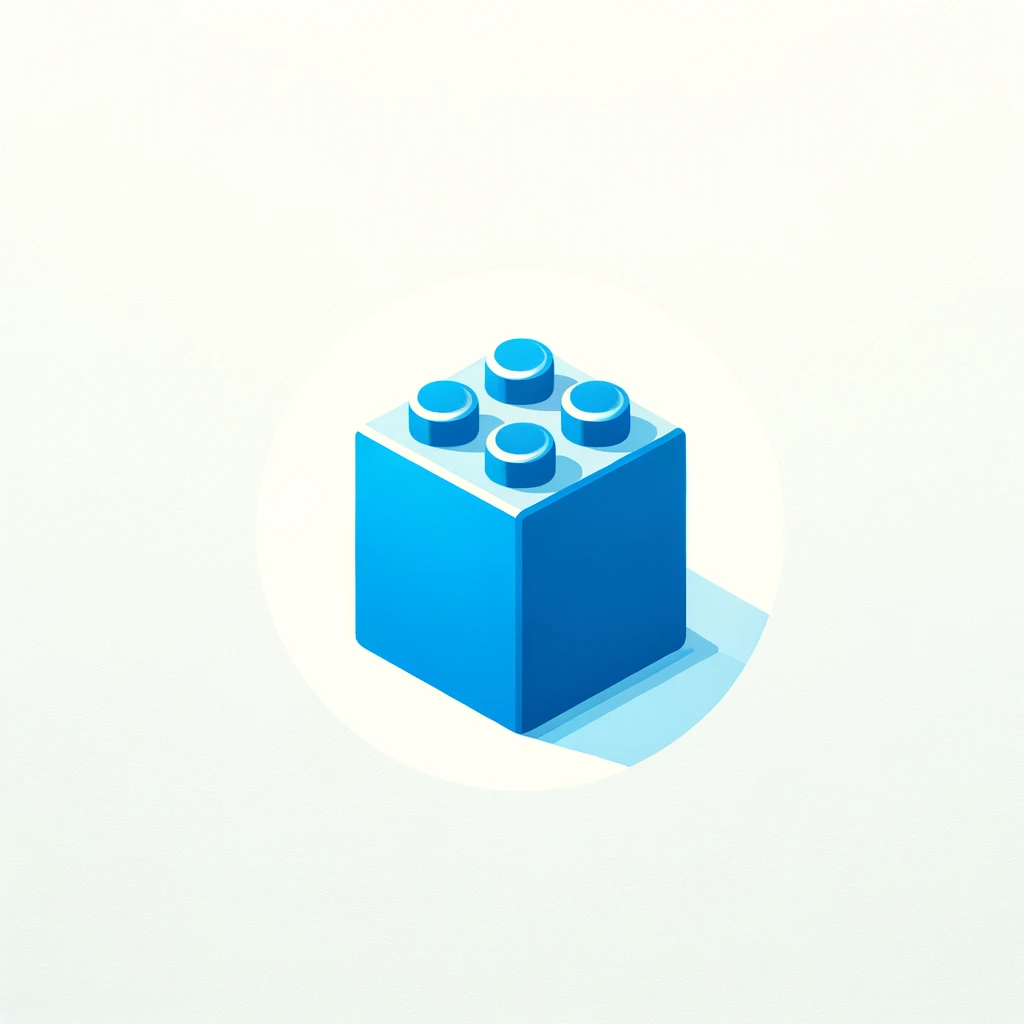2024년 2월 동안 검색하고 공부한 것들을 정리한 내용입니다.
pypi 패키지 업로드
패키지 빌드
1
2
| # pip install setuptools wheel
python3 setup.py sdist bdist_wheel
|
패키지 업로드
1
2
| # pip install twine
python3 -m twine upload dist/*
|
에러 1. keyring.errors.NoKeyringError
twine 패키지 버전을 5.0.0에서 2.0.0 버전으로 다운그레이드하여 해결했습니다.
1
2
3
4
5
6
7
| > Uploading distributions to https://upload.pypi.org/legacy/
WARNING Error getting password from keyring
Traceback (most recent call last):
...
keyring.errors.NoKeyringError: No recommended backend was available. Install a recommended 3rd party backend package; or, install the keyrings.alt package if you want
to use the non-recommended backends. See https://pypi.org/project/keyring for details.
Enter your API token:
|
에러 2. HTTPError: 403 Client Error
pypi의 Account settings의 하단 ‘api-token’ 발급을 통해 해결했습니다. api-token 발급을 위해서는 2차 인증 설정이 필요합니다.
1
| > HTTPError: 403 Client Error: Username/Password authentication is no longer supported. Migrate to API Tokens or Trusted Publishers instead. See https://pypi.org/help/#apitoken and https://pypi.org/help/#trusted-publishers for url: https://upload.pypi.org/legacy/
|
토큰 발급 이후 아래와 같이 id는 __token__으로, 암호는 발급받은 토큰값을 입력하면 됩니다.
1
2
3
| python3 -m twine upload dist/*
> Enter your username: __token__
> Enter your password: {api-token}
|